Put your USB-Stick in any MAC you have and start Disk Util (Application -> Utilities -> Disk Utility).
- Start Disk Utility
- Select the USB-Stick itself as show in the photo (do not select a partition on the stick).
- Select Partition
- Under Volume Scheme select 1 Partition
- Click "Options" and in the Options sheet select "GUID Partition Scheme"
- Choose a Name without spaces (I used Chameleon)
- Choose Format "Mac OS Extended" (this allows you do modify the stick under Linux)
- Click "Apply"
- DONE (it should look like in the foto)
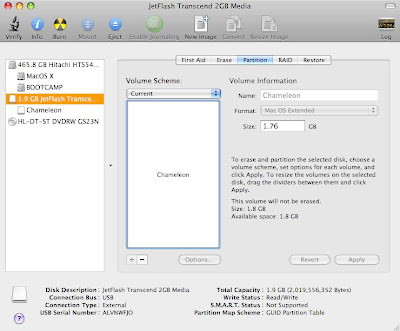



Keine Kommentare:
Kommentar veröffentlichen